My Memories giveaway for everyone
Apologies, people! I forgot to start this on Sunday.
Okay, if you have read my blog at all, you may have seen a few entries about My Memories digital scrapbooking software. If not, you can check here, here, here, here, here and here.
The good news today is that you can get it yourself FOR FREE. Just go to My Memories, create an account and click on the software link. You want to get MyMemories Suite, which is the main program. Click on Add to Cart.
You should see Enter Coupon/Promo Code. Use this code: FreeTreatEE148. Copy it from here and paste it, as it has to be exact. THIS CODE IS GOOD THROUGH OCT. 26, 2013.
You can click on Proceed to Checkout or go back to the main page and click on Free Kits in the Shop listing. There's a variety of free items, including fonts, quick pages, papers and mini kits. There are hundreds to choose from, which will give you quite a selection to add to what's already in the program.
The next screen after Proceed to Checkout will have your billing address information, which you can change at this point if appropriate.
Now you should see your Order Summary. Look it over and especially make sure the dollar amount is what you expect. For the My Memories Suite, it should be free if you used the code.
Click on Place Your Order. Make sure you click it only once. Now you will see your order number and a link to Access Your Downloads. Click that link and you can start downloading everything. The product key for My Memories Suite will be on this page.
Download and install My Memories Suite before installing any other downloads, as installing the program sets up the folders where the other downloads go.
Your download options for kits are Windows, Mac and general. General is for using the kits in other programs, like Photoshop. This list, including the My Memories Suite, will stay. You can download them again if needed, for example if you get a new computer or have to reformat your computer for some reason. I would suggest saving the downloads on an external hard drive, though, because that would be quicker than downloading everything again.
There are so many things you can do with this software. Yes, you can scrapbook, but you can do other things. I have made Facebook covers and profile pictures with it. They have templates for things like calendars, cupcake wraps, gift tags, chapstick covers, cards, party invitations, different kinds of gift boxes and more.
And that's it. There are tutorial videos on YouTube if you need instruction. I think it's pretty straightforward. I have been able to figure a lot out on my own.
The code is good through Oct. 26, so use it soon. Once you have gone through the checkout process, it's yours forever. Remember, the code to use after clicking on Add to Cart is FreeTreatEE148.
Disclosure: I received a copy of My Memories Suite v4 for free. I can earn money when people buy the software though my affiliate link, although I haven't yet. All of the kits and add-ons I have on my computer were either free for everyone or I purchased them.
Okay, if you have read my blog at all, you may have seen a few entries about My Memories digital scrapbooking software. If not, you can check here, here, here, here, here and here.
The good news today is that you can get it yourself FOR FREE. Just go to My Memories, create an account and click on the software link. You want to get MyMemories Suite, which is the main program. Click on Add to Cart.
You should see Enter Coupon/Promo Code. Use this code: FreeTreatEE148. Copy it from here and paste it, as it has to be exact. THIS CODE IS GOOD THROUGH OCT. 26, 2013.
You can click on Proceed to Checkout or go back to the main page and click on Free Kits in the Shop listing. There's a variety of free items, including fonts, quick pages, papers and mini kits. There are hundreds to choose from, which will give you quite a selection to add to what's already in the program.
The next screen after Proceed to Checkout will have your billing address information, which you can change at this point if appropriate.
Now you should see your Order Summary. Look it over and especially make sure the dollar amount is what you expect. For the My Memories Suite, it should be free if you used the code.
Click on Place Your Order. Make sure you click it only once. Now you will see your order number and a link to Access Your Downloads. Click that link and you can start downloading everything. The product key for My Memories Suite will be on this page.
Download and install My Memories Suite before installing any other downloads, as installing the program sets up the folders where the other downloads go.
Your download options for kits are Windows, Mac and general. General is for using the kits in other programs, like Photoshop. This list, including the My Memories Suite, will stay. You can download them again if needed, for example if you get a new computer or have to reformat your computer for some reason. I would suggest saving the downloads on an external hard drive, though, because that would be quicker than downloading everything again.
There are so many things you can do with this software. Yes, you can scrapbook, but you can do other things. I have made Facebook covers and profile pictures with it. They have templates for things like calendars, cupcake wraps, gift tags, chapstick covers, cards, party invitations, different kinds of gift boxes and more.
And that's it. There are tutorial videos on YouTube if you need instruction. I think it's pretty straightforward. I have been able to figure a lot out on my own.
The code is good through Oct. 26, so use it soon. Once you have gone through the checkout process, it's yours forever. Remember, the code to use after clicking on Add to Cart is FreeTreatEE148.
Disclosure: I received a copy of My Memories Suite v4 for free. I can earn money when people buy the software though my affiliate link, although I haven't yet. All of the kits and add-ons I have on my computer were either free for everyone or I purchased them.



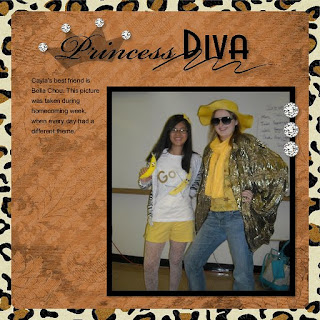
Comments